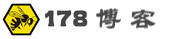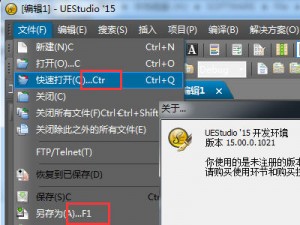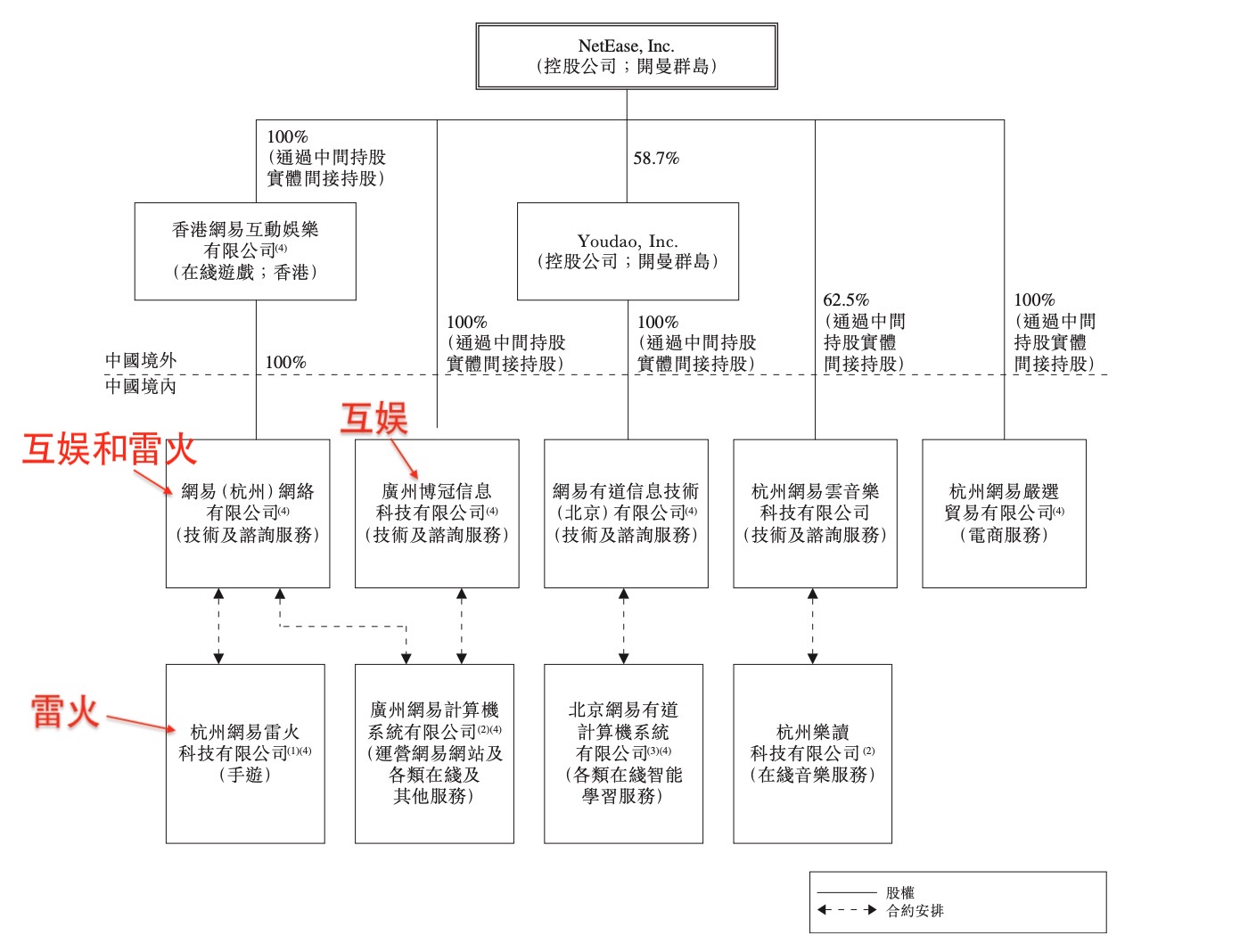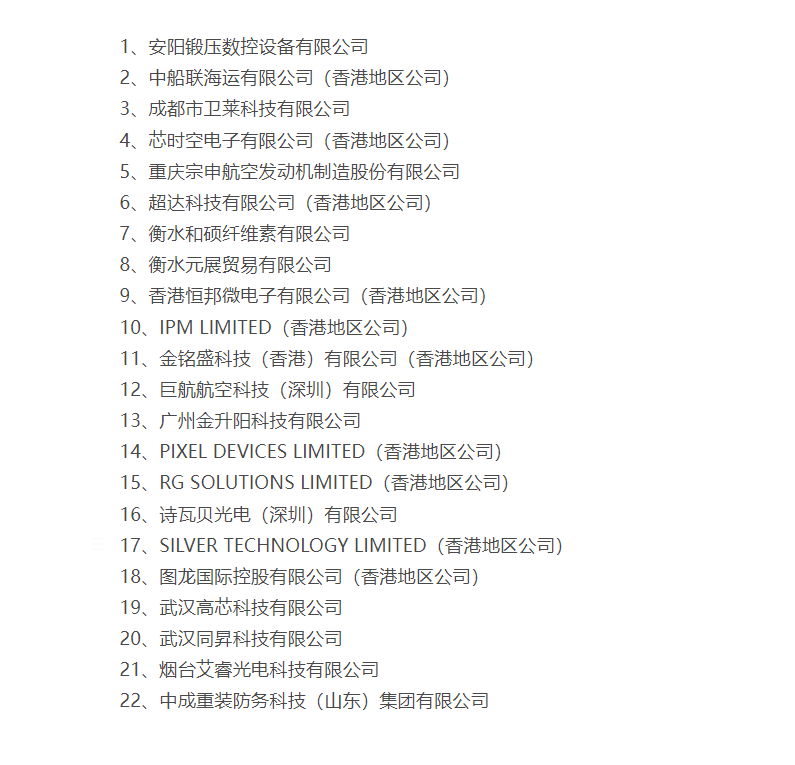功能超强的十六进制文字编辑器/代码编辑器/编译器 UEStudio v20.10.0.34
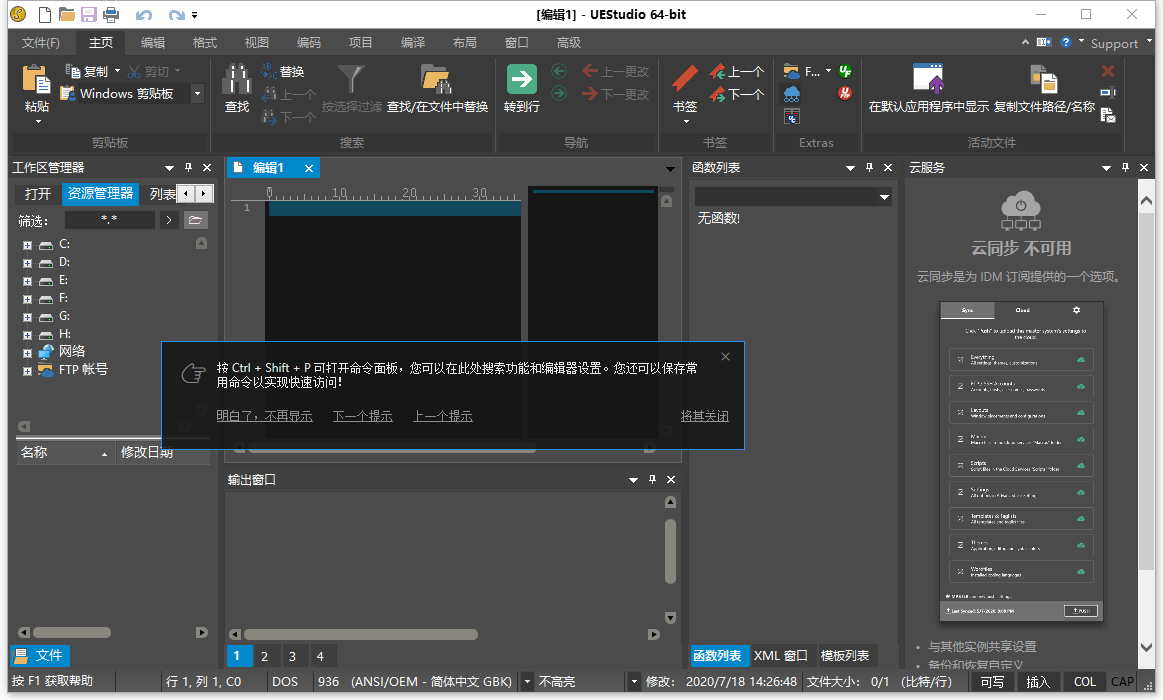 UEStudio包括UltraEdit的所有功能,以及对超过30种流行编译器(包括Microsoft Visual C++、Java、GNU C/C++、PHP、Perl 和其他30多种编译器)的本机支持、集成调试器、集成VCS版本控制、内置类浏览、语言智能(类似于Intellisense)、项目转换器和批生产器…这些只是高级功能中的一部分。开始构建自己的项目,并在全球最佳文本编辑器 UltraEdit 的坚实基础上充分发挥完整 IDE 的功能!
UEStudio包括UltraEdit的所有功能,以及对超过30种流行编译器(包括Microsoft Visual C++、Java、GNU C/C++、PHP、Perl 和其他30多种编译器)的本机支持、集成调试器、集成VCS版本控制、内置类浏览、语言智能(类似于Intellisense)、项目转换器和批生产器…这些只是高级功能中的一部分。开始构建自己的项目,并在全球最佳文本编辑器 UltraEdit 的坚实基础上充分发挥完整 IDE 的功能!
程序员使用的编辑器或代码编辑器是一款强大 IDE 的重要组成部分。它是任何 IDE 的核心基础。UEStudio 基于著名的 UltraEdit 进行构建。同样,程序的主干非常成熟和稳定,并且已经被证实成为文本和程序编辑器的事实标准。
正因为 UltraEdit 是如此强大,我们的很多用户因此将其作为 IDE 来使用,并向我们提出功能扩展的需求。我们将这些需求、自己的想法以及超强 IDE 的理念综合考虑,制作了一款强大的应用程序,它拥有激动人心的崭新功能,例如对 30 多种流行编译器的本机支持,集成 CVS 版本控制,内置类浏览,语言智能(类似于 Intellisense),项目转换器,批生成器以及集成调试器——这些只是其中的一部分功能!
更新日志
http://www.ultraedit.com/products/uestudio/latest-changes.html
v20.10 (2020-10-15):
File properties
Dockable window displays information about active file
File attributes, encoding, line/character statistics, etc.
See longest line, source lines of code (SLOC), empty lines, etc.
Copy one or all file properties to clipboard
Collapsible information sections
Image preview for HTML / web files
Hover over image reference in source to see preview in tooltip
Supported in HTML, CSS, JavaScript, JSON, Markdown, PHP, Python, Ruby, Perl
Supports BMP, GIF, JPE/JPG/JPEG, PNG, and TIFF image formats
See original image size and color mode
UAC administrator override prompt for modifying and saving system files
Unlimited line length – no forced wrap
Unlimited line length option added in Settings ? Editor display ? Miscellaneous
Set max columns before wrap to values greater than 20,000
Hide / show unchanged lines (View ? Hide/show drop down)
Combine multiple files
Accessible via Edit tab ? File (Insert group) ? Insert multiple files
Select one or more files from multiple locations
Set order of inserted files
Option to add new line if missing from inserted file(s)
Line terminators automatically normalized if “On paste convert line endings” set in Settings ? File handling ? Conversions
Jump to function definition
Ctrl + Right-click on function call in source to jump to its definition
Function must be listed in function list
Eliminated view shift when selecting all (Ctrl + A)
Manually set syntax highlighting type now remembered between sessions
Syntax highlighting preserved for HTML / XML matching tag highlights
Improved performance for JavaScript Lint
Added Unicode BOM indicator to encoding value in status bar
Improved display when toggling full screen mode
Window framework update to improve performance and display
Improved handling of literal caret (^) in templates
Improvements for inserting files of different encodings and line terminator formats
Various other minor improvements
官方下载(英文版 // 此地址总是最新版本)
https://downloads.ultraedit.com/main/ues/win/ues_english.exe
https://downloads.ultraedit.com/main/ues/win/ues_english_64.exe
官方下载(简体中文版 // 此地址总是最新版本)
https://downloads.ultraedit.com/main/ues/win/ues_chinese.exe
https://downloads.ultraedit.com/main/ues/win/ues_chinese_64.exe
网盘下载(主程序 + IDM_Universal_Patch_v5.9_By_DFoX + 历史版本)
https://pan.baidu.com/s/10XX-Ef5gmctz2rVq2363kQ 提取码:rw6b
# 如果新版本出现试用过期,建议启用防火墙点解锁补丁界面按钮
+ IDM Firewall Rules(添加防火墙出站规则阻止其发送验证请求)
或在CMD命令提示符窗口运行以下命令://?旧版本绿色版不需要!
netsh advfirewall firewall add rule name=”阻止检测许可状态” dir=out interface=any action=block remoteip=66.150.98.71 & netsh advfirewall firewall add rule name=”阻止在线检查更新” dir=out interface=any action=block remoteip=50.57.16.41
#?如果不想启用系统防火墙,在hosts添加以下域名阻止发送请求!
127.0.0.1 licensing.ultraedit.com
127.0.0.1 swupdate.ultraedit.com
注:传统破解一般是由 URET 破解大师们操刀,但是最近一些版本总是失效反弹,你们自己试吧。。。前段时间我对其中版本尝试进行了简单破解,对 crack v2 进行了重新修改,绕过激活指令本地激活,当弹窗提示“试用期到期”或“非正版”时,您只需点击“输入许可证密钥/Enter authorized key”即可。
自 14.00 开始,官方主程序对中文语言识别出现菜单错位现象(如下图),但不影响功能,希望官方尽早修正此问题。
UE 15.20 最近的更新已经修正这一部分,因此估计 UES 15.30 也同样修正。
关于 UEStudio 简体中文增强版
——————————————————
* 修正了 UE 和 UC 官方中文版汉化不完整, 而且有很多错漏的问题!
* 修正了在 64 位 Win7 下,安装后没有自动关联右键菜单的问题 [20110724]
* 无需注册,安装完就是离线激活版! 感谢 不醒的梦 的补丁
* Unrar.dll 由 3.70 升级为 5.10 [20140629]
* UltraCompare Lite 8.00 升级为 Pro?8.50.0.1025 [20130610]
+ UEHelper 1.1.1 by Silence
+ Delphi 语法着色文件
链接: https://pan.baidu.com/s/10pMjhi9O-9RrIKgRW0amrw 提取码: tfed